TerraMaster D1 SSD Plus Enclosure - A Perfect Combination of Price and Performance for Photo and Video Tasks
posted Wednesday, July 30, 2025 at 12:37 PM EST

For an upcoming photo trip to Australia, I needed a portable SSD setup that was fast, reliable, and compact—something I could trust for video editing and photo backups. TerraMaster had just sent the D1 SSD Plus drive for review, and I coupled that with a Crucial P3 Plus SSD and put it to the test.
It’s quickly become one of my favorite external SSD drive combinations.
My Video Review of the TerraMaster D1 SSD Plus
TerraMaster D1 SSD Plus Specs and Acronyms
There wasn’t much jargon in the world of hard drives; specs were mostly about the rotating speed of the drive. A 7200 revolutions per minute (RPM) drive was fast; a 10,000 RPM drive was faster.
SSD technology has introduced so many acronyms that it’s hard to keep track. The TerraMaster D1 SSD Plus is a USB-C NVMe enclosure that supports PCIe Gen 3 and Gen 4 drives and connects over a 10Gbps USB-C port.
NVMe describes the type of memory used, supported, in this case, Non-Volatile Memory Express. This means that the enclosure can use the M.2 SSD standard, which is a type of connector found on standard SSD drives.
PCIe Gen 3 and Gen 4 refer to the speed of the drive’s interface. The higher the “Gen,” the faster the connectivity. Gen 5 drives and enclosures exist, but they can be prohibitively expensive.
One of the more important specs is the speed of the USB-C port itself, as it determines the overall throughput of the drive, measured in Gigabits Per Second (Gbps). 10Gbps is a fast connection, but not the fastest available. USB4 can support up to 40Gbps, and USB4 Version 2 has a theoretical maximum throughput of 120Gbps.

Unless you’re rendering effects for a Marvel movie, you won’t need the top speed of USB4 Version 2.
The interface in the TerraMaster D1 SSD Plus maxes out at about 2000MB/s in real-world usage, so there’s no sense putting a top-of-the-line Gen 5 SSD in there. Instead, I opted for the Crucial P3 Plus—a Gen 4 SSD that’s rated at speeds up to 5000MB/s.
While the drive itself is capable of much faster speeds, the enclosure becomes the limiting factor, not the SSD. And that’s precisely what you want in this kind of build: a drive that’s overkill for the enclosure, so you’re never hitting the limits of the storage.
TerraMaster D1 SSD Plus Setup and Design

The enclosure itself is almost entirely tool-free and bus-powered, which means no extra power cable and no fiddling with screwdrivers in the field. There’s an included screwdriver to open the case, but after you pop the drive in and screw the case closed, you’re ready to go.
It’s compact enough to fit in any gear pouch or even a jacket pocket. The all-aluminum case seems more than durable for my type of usage, which in my case is to accidentally drop it occasionally.
Heat is the Kryptonite to an SSD, and the heat-sink structure of the drive dissipates heat quickly. A common misconception in drive design is that any high temperature of a heat-sink design means the internals are too hot. The external temperature of an enclosure like this means that the heat is being dissipated, so it’s cooler inside.
TerraMaster D1 SSD Plus Real World Use
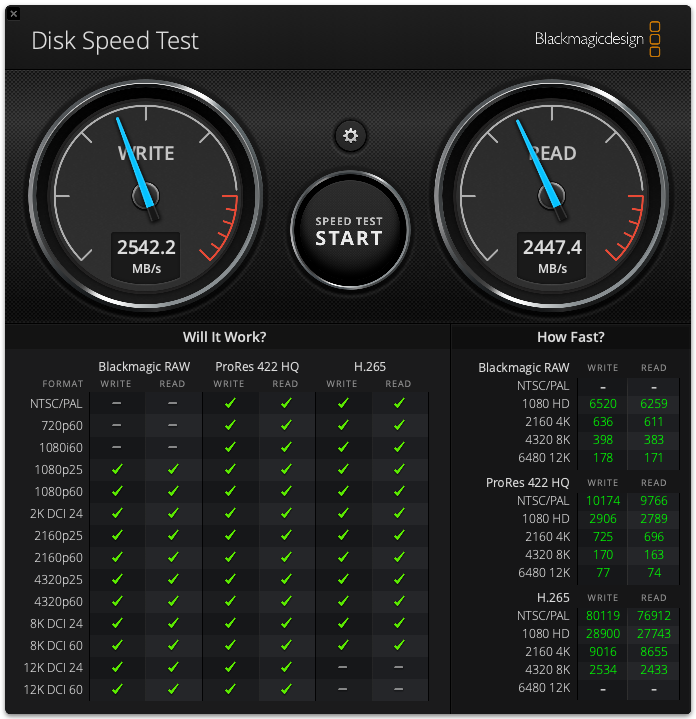
I’ve used the drive to edit videos in Resolve, and it’s more than fast enough for anything I can throw at it.
Using BlackMagic Disk Speed Test (a benchmarking tool used for most drive testing), the drive scores nearly 4000Mbps in write and hits 3000Mbps in read speeds. According to Disk Speed Test, it makes the drive fast enough to edit up to 12K DCI 60 footage, which is well above anything I have to throw at it.
This setup offers pro-level performance without overpaying for features you can’t use. It’s fast, lightweight, reliable, and surprisingly affordable.
If you’re a photographer or videographer looking for a solid external SSD solution, this combo works. It handled my workflow on the road, and it’s just as solid now that I’m back in the studio.
Where To Check TerraMaster D1 SSD Plus Prices and Buy
We may earn a commission on qualifying purchases from the links below.