Evoto Expands AI-Powered Desktop Capabilities and Introduces Mobile App and Standalone Video Retouching Tool
posted Monday, September 22, 2025 at 7:08 AM EST

Have you ever found yourself buried under a mountain of RAW files after a huge ecommerce shoot or a busy weekend photographing weddings/events, scrambling to make selects while keeping your edits synced across all your devices, or wondering if it’s possible to apply your stills retouching workflow to your video work? Evoto just announced some major updates and new tools that you will want to hear about.
At its first-ever in-person launch event, Evoto One, the team behind the AI-powered retouching software unveiled a host of updates and new tools designed to streamline the workflows of photographers and videographers alike. We’re talking smarter culling, cloud collaboration, an improved tether shooting experience, a mobile app purpose-built for photographers on the go, and even a dedicated video retouching program that gives video professionals access to the same retouching workflow many photographers have come to rely on.
There’s a ton to unpack from this launch. Luckily, we got to spend some time at the event trying out the various new tools first-hand and have broken it all down for you below:
Evoto Desktop 6.0: AI-Powered Workflow for Professional Photographers
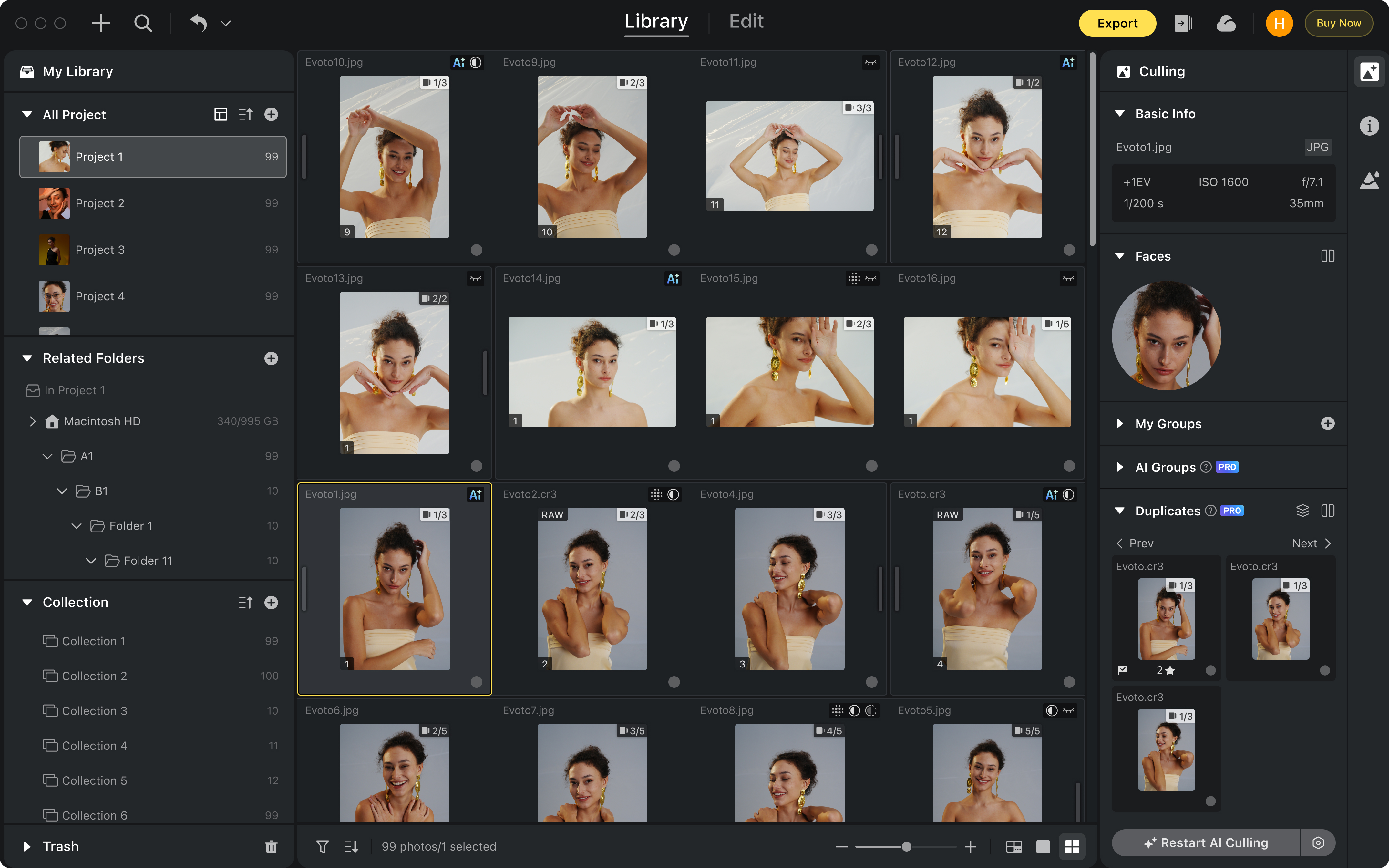
Let’s start with the big one: Evoto Desktop 6.0. If you’ve used Evoto before, you’re likely aware that many portrait and event photographers have incorporated its AI retouching toolset into their editing workflow. With the 6.0 release, Evoto is introducing a wealth of additions that should put competitors like Adobe and Capture One on notice.
- AI Culling: Once you’ve imported your images into Evoto, AI Culling can help you make selects quickly by identifying images that are blurry, underexposed, where subjects’ eyes are closed, or various other customizable variables. Better yet, it can even identify similar frames and make “top pick” recommendations. This is poised to be a huge time saver for any high-volume photographer.
-
Cloud Spaces: With Cloud Spaces, you can seamlessly sync your edits, tags, effects, and metadata across multiple devices and team members under a single Evoto account. Currently, you will find two flavors of Cloud Spaces in Evoto 6.0:
- My Space (Hi Tom!): for solo photographers using multiple instances of Evoto across different machines, such as a desktop and a laptop;
- Team Space: for enterprise customers such as photo studios or agencies with multiple users needing to collaborate on projects across devices.
- Improved Tethering Capabilities: Evoto 6.0 now includes wireless tethering, real-time live view, and secondary display support. These are must-have features that many studio and commercial photographers rely on day in and day out. Tethered shooting now supports over 1,000 camera models from major camera manufacturers like Canon, Nikon, and Sony. You can check out the full compatibility list here: https://support.evoto.ai/tethered-shooting-supported-camera-model/
- Enhanced AI Tools for Color Correction, Background Adjustments, Retouching, etc: This latest release of Evoto includes a slew of new AI-powered such as auto white balance and exposure correction, auto perspective distortion correction, improved background cleanup (say goodbye to color spills!), and additional fine-tuned portrait retouching options that allow photographers to target hands, nasal, cheek, and perioral (aroudn the mouth) wrinkles, clothing, and for the newborn photographers: body blemishes on infants.
- Smarter File Management for Large Projects: The overall Evoto user experience has been improved. New Project Groups, new Library panel customizations, and the ability to add collections to your Library allow photographers to tailor their workspace to best suit their workflow.
Existing Evoto Desktop users can test out the new AI Culling and tethering features for free for a limited time (until sometime this November, according to the Evoto representative we spoke with). Cloud Spaces is currently in beta and will roll out to all users later this fall.
Evoto Instant: Mobile Editing for Wedding and Event Photographers
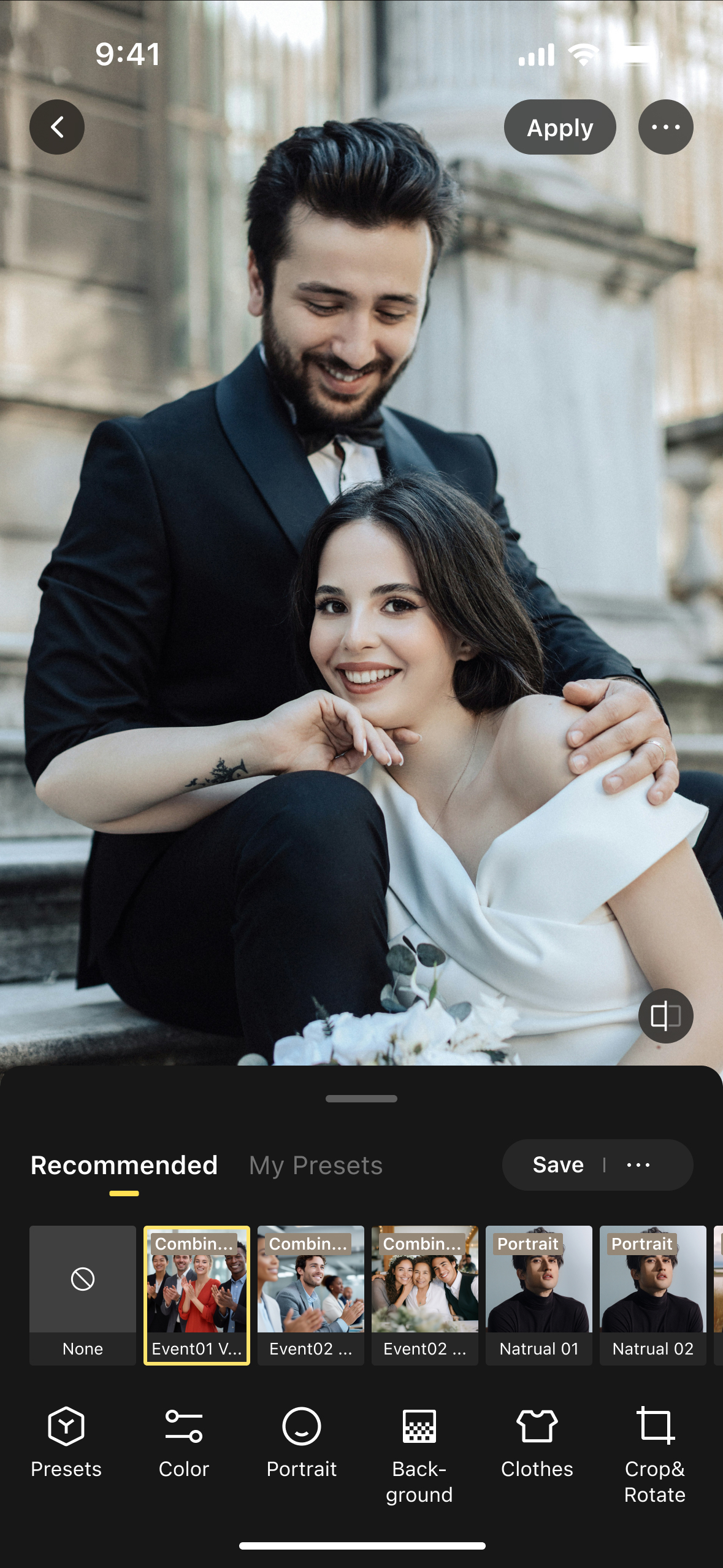
Now here’s where things get interesting. Evoto Instant is bringing a curated version of the desktop Evoto experience to iOS and Android, making it ideal for event and wedding photographers who don’t want to wait until they’re back at their editing station to start curating.
- Mobile Tethered Shooting: Evoto Instant allows you to tether your camera to your phone either wired or wirelessly, with support for over 1,000 of the most popular camera models on the market (see compatibility list above). It also gives you the ability to upload edited images either automatically or manually, directly from your phone.
- AI Culling On-the-Go: When enabled, AI Culling will automatically analyze and tag your uploaded image based on focus, exposure, and duplicates, giving you a head start before you’re even home from your shoot.
- Apply Presets and Retouching Instantly: Add presets via the mobile app or web interface and automatically apply them to your images as they’re imported into your phone. Existing Evoto desktop users can access their presets on Evoto Instant by signing in using the same account.
- Branded Live Previews For Clients: Show clients images in real time with edits already applied in a custom-branded web gallery, perfect for instant feedback and sneak peeks. You can also watermark images on the fly if needed.
- Smart Facial Recognition: Advanced facial recognition helps identify specific individuals across large groups. Guests and clients find images of themselves easily using the Find Me feature by uploading a quick selfie, which is deleted immediately after their personalized gallery is created. This is a game-changer for weddings, events, etc.
You can download Evoto Instant today for free from the Apple App Store or the Google Play Store. 6GB of complimentary storage is included for all users, and all features are unlocked from now until November. Pricing structure is TBD.
Evoto Video: AI Retouching for Videographers and Hybrid Shooters

Here’s the one that caught everyone off guard: Evoto Video. As more and more clients are requesting videos in addition to images these days, many photographers are faced with the Herculean challenge of adapting their stills workflows to motion. Until now, retouching subjects in a video was nigh impossible or extremely cost-prohibitive, and color matching was best left up to a professional colorist. With Evoto Video, photographers, videographers, and hybrid shooters alike now have access to the same AI retouching and color enhancement capabilities they’ve come to rely on for still images with Evoto Desktop, now for videos. At launch, Evoto Video will support up to 4K imports and exports in .MP4 and .MOV formats.
- Portrait Retouching for Video: Evoto Video features the same AI-powered retouching features you’ve come to love in Evoto Desktop, including blemish removal, skin smoothing, facial reshaping, teeth whitening, etc.
- AI-Powered Color Matching: Easily apply a color grade from a reference image or clip in a single click. No more wrestling with 3D LUTs to match footage shot on different cameras or under different lighting conditions.
- Batch Processing: Edits made to a small section can be synced across the entire video.
- Face Recognition: Detect faces automatically, with the ability to fine-tune adjustments per individual.
- Presets: A number of recommended presets for common portrait retouching scenarios are included, with the ability to create additional customizable retouching and color grading presets that can be applied across different video projects.
Evoto Video is not yet available to the public, with the beta launching in November. You can request access to the beta at video.evoto.ai. Pricing structure is TBD.
Final Thoughts
With Evoto Desktop 6.0, Evoto Instant, and Evoto Video, Truesight Technology (Evoto’s developer) aims to deliver a holistic suite of AI-powered solutions for photographers, hybrid shooters, and videographers, helping to streamline their workflows from start to finish. They’re setting their sights beyond still image retouching and putting competitors like Adobe and Capture One on notice. Be sure to check back for our reviews of the various Evoto offerings.